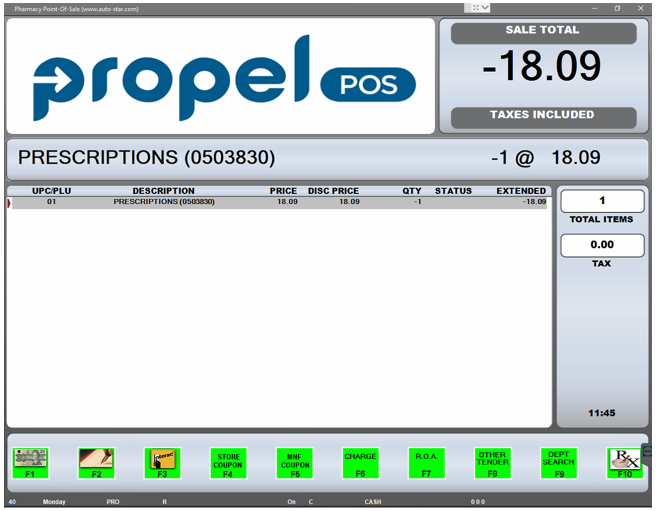Returning a Prescription
This topic is intended for Independent pharmacies only and is not applicable to Rexall pharmacies.
In the event the patient returns a prescription, you must first return the prescription at the Propel POS till before cancelling the prescription in the dispensary system.
To return a prescription:
-
Select the F12 key to advance to the Red menu bar, and then select the F5 - Item Refund button. IR (item refund) will be displayed on the information bar at the bottom of the window.
-
Scan the barcode located at the bottom of the prescription Privacy label. The Rx number embedded in the barcode will be used to query the database for the prescription price, etc.
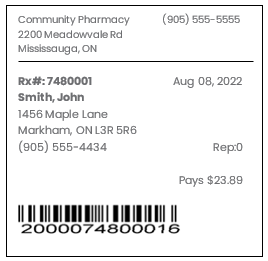
-
The prescription Information window will be displayed, allowing you to confirm the original price paid for the prescription. If incorrect, modify the price and then press Enter. If correct, simply press Enter. The prescription will be added to the transaction with a negative amount.
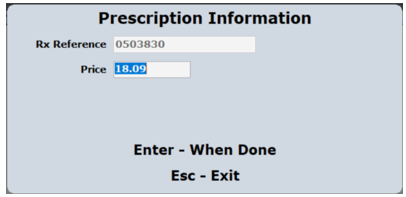
-
To complete the transaction, select a method of payment (i.e., Cash).